[GUIDE] [ASUS M2N68-AM PLUS] [OS X 10.6.8 Snow Leopard] Perfectly Working!
After Months of research, I finally got this mobo working PERFECTLY!!!!!!
Today i am gonna show you how to install MAC OS X Snow Leopard 10.6.8 on an Asus M2N68-AM Plus (AMD) Motherboard.
Things You Will Need :-
 ---->Mac os x Snow Leopard Leo hazard link :-Download
---->Mac os x Snow Leopard Leo hazard link :-Downloador its nice if you have snow leopard installed.
---->Mac OS X 10.6.8 Combo Update.
You Can Download It From Here.
---->Some Perfectly Working Kexts and 10.6.8 nawcom kernel.
Download 10.6.8 Full Kext Package for M2N68AM PLUS Here
This Kext Package also includes nforceIOATA.kext which will give you a faster boot. : D (32Bit Only)
---->A Mac OS X supported GPU.(Optional)
As Inbuilt Nforce 7025 Doesn't Work Properly.(Post below if your's is woking)
You can get the cheap one's like NVdia GF 9400,9600 etc. which are fully
supported in OS X.You can also check out gpu's which properly works with
OS X.
---->Patience!
STEPS:-
==Install any version of snow leopard using your os x and hakintosh skills.
If You Have any difficulty then you can Install via Leo Hazard DVD
==Change your usb setting in boot menu to [Full Speed] (just for installation)
Installation Steps For Leo Hazard DVD :-
1__Choose Disk Utility and create a partition. You can also shrink
partition using disk management utility in Windows For OS X installation.
After Partitioning Erase Your Desired Partition.
2__The options during installation which you have to check for this motherboard :
[AMD]
[Modbin Kernel]
[CMOS FIX]
[Graphics Enablers] (Acc to your GPU)
Note:- Do not select any boot loader because [AMD] option already has a Boot
loader.
3__Instal OS X.
Take a cup of coffee or you can fuck your girl :D becausethis can take 15-20
minutes ;)
4__WoW Mac OS X is Working!
Mac OS X Snow Leopard 10.6.8 Update Installation:-
After OS X installation its time to install 10.6.8 Update Combo.
Note:-
During Update installation some people get an installation failed error.
Dont Panic!
Just change your system date to 2011 and it will fix.(it is due to apple certificate expiration date)
2.Take another cup of coffee or you can simply jerk off :D as it can take 5-10 minutes ;)
3.After Installation don't DARE to click on [RESTART]! Simply wait.
4.Install 10.6.8 Legacy Kernel (Thanks to nawcom)
5.Install your favorite chameleon boot loader :D (Optional)
6.Restart.
===============================================================
==Change USB setting back to [High Speed] from boot menu.
===============================================================
KEXTS INSTALLATION :-
1__ Now its time to install the provided kexts..
[AppleNForceATA.kext] (for chipset)
[nForceLAN.kext] (for LAN/ETHERNET)
[VoodooHDA.kext] (ALC 662. For Audio)
[IOUSBFamily.kext] & [IOUSBMassStorageClass.kext] (for HIGH SPEED USB)
[nForceIOATAFamily.kext] (For Faster Boot Speed)
2__Send all these kexts to System\Library\Extensions
3__Install Voodoo HDA Crackle Fix PKG to fix audio crackle issues.
4__Install VoodooHDA.prefPane and voodoohdahelper.(optional)
5__Repair Permissions using Kext utility.
6__Use "USBLegacyOff=Yes" in com.apple.boot.plist or org.chameleon.Boot.plist in
Extras. or you can simply modify my Provided com.apple.boot.plist.
7__Restart.
8__Enjoy! :D

================================================================
Congratulations :) You have working mac os x 10.6.8.
================================================================
FAQ:-
Q__ My Audio Is Crackling?
A__ It can be fixed by installing my provided VoodooHDACrackleFix.pkg.
Q__Some Apps Like Itunes and Spotlight Not Working Properly?
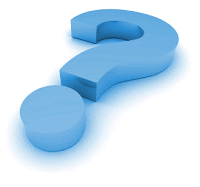 A__It is a common issue for and users. it can simply be fixes by using MARVIN'S
A__It is a common issue for and users. it can simply be fixes by using MARVIN'SAMD Utility. Smply Patch the desired directory. or You can install latest version of
itunes as users reported that its working properly in 10.6.8 AMD.
Q__Kernel Panics??
A__Feel free to post picture of your error in this forum.
_Comming Soon..
My next tutorial on installing OS X Mevericks AMD on this
mobo.






